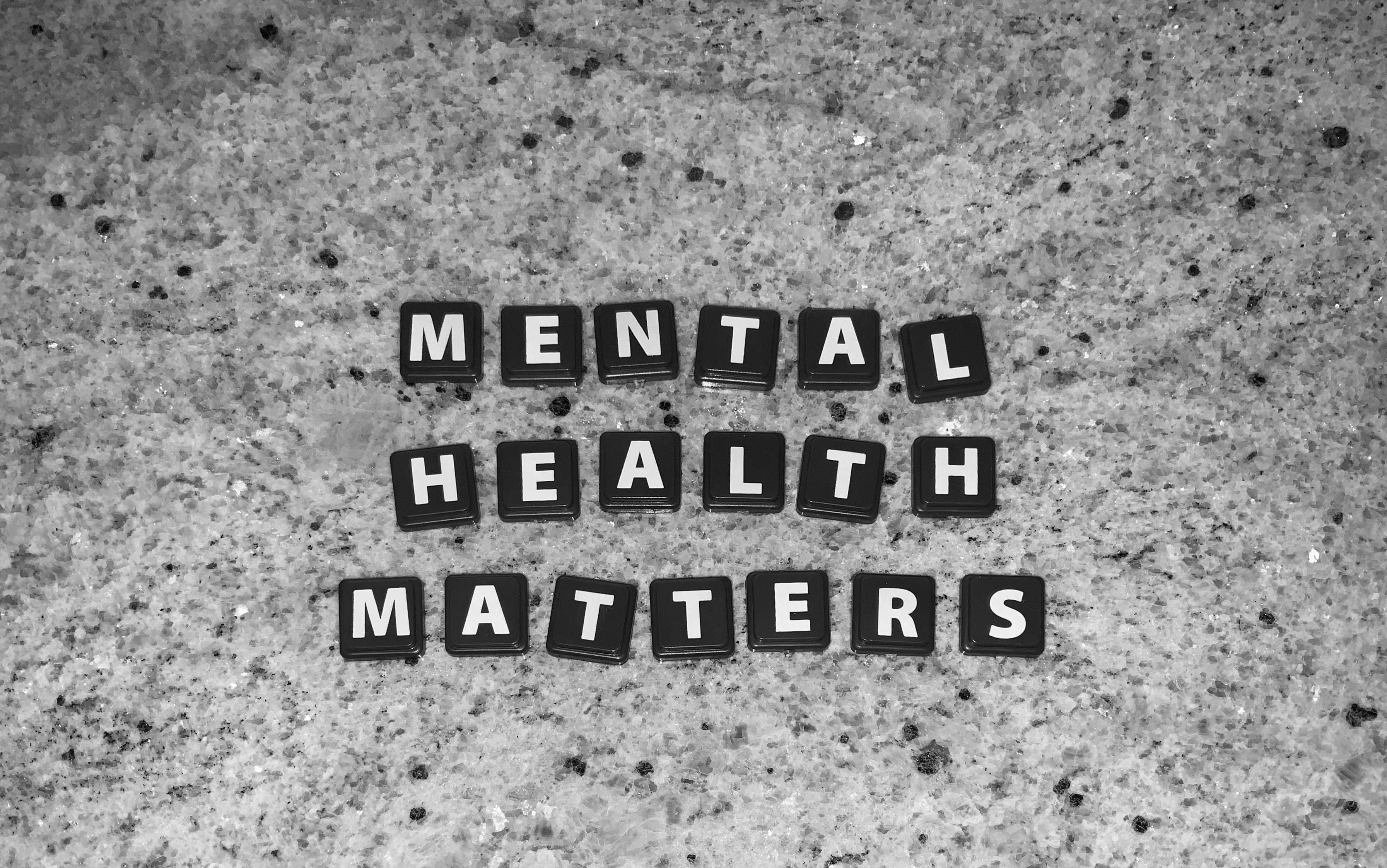Your Complete Guide to Gaming PCs: From Building to Buying
Navigating the world of gaming PCs can be a challenge, whether you're building your first one, choosing a pre-built machine, or looking for a powerful laptop. This guide is your complete resource for understanding the components, finding reliable retailers, and navigating payment and financing options. Get ready to make smart decisions about your new PC.
Pre-Built, Custom, or Laptop: Finding the Right Gaming PC for You
When it comes to gaming PCs, you have three main options: pre-built systems, custom builds, and gaming laptops. Each has its own set of advantages and considerations.
Pre-built gaming PCs offer convenience and reliability. These systems come ready to use out of the box, with all components carefully selected and tested for compatibility. They’re ideal for those who want a hassle-free experience or lack the time and expertise to build their own PC.
Custom builds, on the other hand, allow for complete personalization. By selecting each component yourself, you can tailor the system to your specific needs and budget. This option is perfect for enthusiasts who enjoy the building process and want maximum control over their setup.
Gaming laptops provide portability without sacrificing performance. While they may not offer the same level of upgradability as desktop PCs, modern gaming laptops can deliver impressive power in a compact form factor. They’re great for gamers who need to take their setup on the go or have limited space at home.
Understanding the Key Components: CPU, GPU, and RAM
At the heart of every gaming PC are three critical components: the CPU (Central Processing Unit), GPU (Graphics Processing Unit), and RAM (Random Access Memory).
The CPU serves as the brain of your computer, handling complex calculations and instructions. For gaming, a powerful CPU ensures smooth gameplay and can prevent bottlenecks in performance. Look for processors with high clock speeds and multiple cores, such as Intel’s Core i5, i7, or i9 series, or AMD’s Ryzen 5, 7, or 9 lineup.
The GPU is arguably the most important component for gaming performance. It’s responsible for rendering graphics and delivering high frame rates. NVIDIA’s GeForce RTX series and AMD’s Radeon RX cards are popular choices among gamers, offering various performance levels to suit different budgets and needs.
RAM determines how much data your system can handle simultaneously. For modern gaming, 16GB is generally considered the sweet spot, though 32GB can be beneficial for more demanding titles or multitasking. Faster RAM speeds can also contribute to improved performance, especially in CPU-intensive games.
How to Find Deals and Choose a Reliable Retailer
Finding the best deals on gaming PCs requires patience and research. Keep an eye out for seasonal sales events like Black Friday, Cyber Monday, and back-to-school promotions. Many retailers offer significant discounts during these periods.
When choosing a retailer, consider factors such as reputation, customer service, and warranty options. Well-known electronics stores and dedicated PC component retailers often provide competitive prices and reliable support. Online marketplaces can offer great deals, but be sure to check seller ratings and return policies before making a purchase.
Price comparison tools and deal aggregator websites can help you track prices across multiple retailers, ensuring you get the best value for your money. Don’t forget to factor in shipping costs and any potential import fees when comparing prices from different sources.
Navigating Payment and Financing Options
Gaming PCs can be a significant investment, but many retailers offer financing options to make the purchase more manageable. Common payment plans include:
-
Interest-free financing for a set period (e.g., 6, 12, or 18 months)
-
Low-interest installment plans
-
Rent-to-own programs
-
Store credit cards with special financing terms
| Payment Option | Pros | Cons | Typical Terms |
|---|---|---|---|
| Interest-free financing | No added cost if paid in full | High interest if not paid off | 6-18 months |
| Low-interest installments | Fixed monthly payments | May pay more over time | 12-36 months |
| Rent-to-own | Low upfront cost | Higher total cost | Weekly/monthly payments |
| Store credit cards | Rewards on purchases | High interest rates | Varies by retailer |
Prices, rates, or cost estimates mentioned in this article are based on the latest available information but may change over time. Independent research is advised before making financial decisions.
When considering financing options, carefully review the terms and conditions, including interest rates, fees, and repayment periods. Be sure to calculate the total cost of the PC over the life of the financing agreement to ensure it fits within your budget.
Maximizing Your Performance: Tips for Your New Gaming PC
Once you’ve acquired your gaming PC, there are several steps you can take to optimize its performance:
-
Update your drivers: Keep your GPU, chipset, and other component drivers up to date for the best performance and stability.
-
Optimize in-game settings: Adjust graphics settings to balance visual quality and frame rates for smooth gameplay.
-
Manage background processes: Close unnecessary programs and services to free up system resources for gaming.
-
Consider overclocking: If you’re comfortable with advanced tweaking, overclocking your CPU and GPU can provide additional performance gains.
-
Invest in quality peripherals: A high-refresh-rate monitor, responsive mouse, and mechanical keyboard can enhance your gaming experience.
-
Maintain your system: Regularly clean your PC’s internals and storage drives to prevent overheating and ensure optimal performance.
By following these tips and staying informed about the latest hardware developments, you can ensure that your gaming PC provides an excellent experience for years to come. Whether you opt for a pre-built system, custom build, or gaming laptop, the world of PC gaming offers endless possibilities for enthusiasts of all levels.