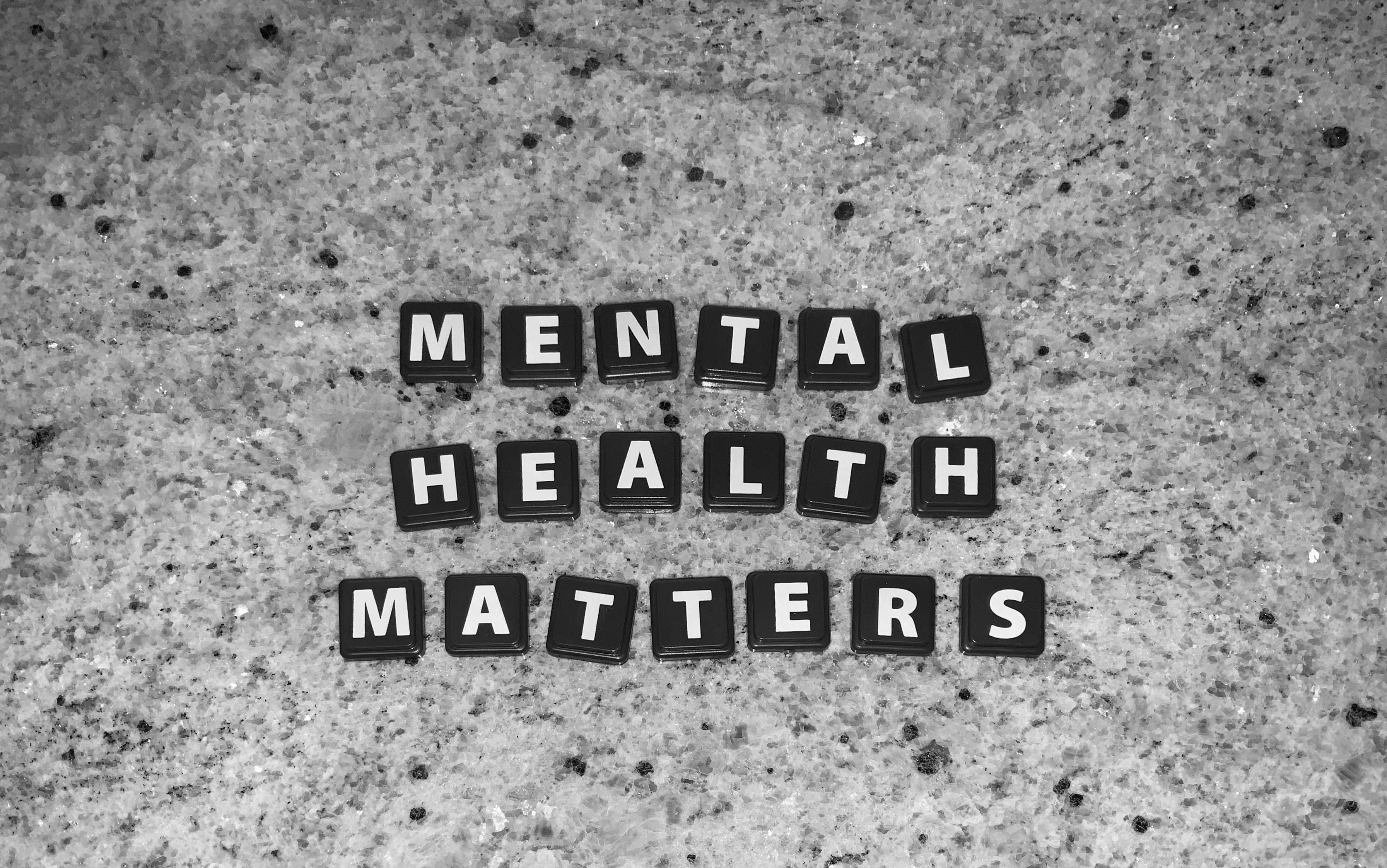How to Choose a Laptop in the UK: A Practical Guide
Selecting the right laptop in the UK can feel overwhelming with countless models, specifications, and price points to consider. Whether you're a student starting university, a professional working remotely, or simply need a device for everyday tasks, finding the perfect laptop requires understanding your specific needs and the key features that matter most. This practical guide will help you navigate the laptop buying process in the UK, breaking down essential considerations from performance requirements to budget constraints, ensuring you make an informed decision that you won't regret.

Understanding Your Laptop Requirements
Before diving into technical specifications, ask yourself how you’ll primarily use your laptop. Are you a student needing something lightweight for note-taking and research? A graphic designer requiring powerful processing capabilities? Or perhaps a casual user who mainly browses the web and watches streaming content? Your usage pattern directly determines the specifications you should prioritize. For students and office workers, a mid-range processor with 8GB RAM might suffice, while creative professionals might need dedicated graphics cards and 16GB+ RAM. Consider where you’ll use your laptop most—at home, in transit, or in various locations—as this affects your choice of size, battery life, and durability requirements.
Key Features to Compare When Laptop Shopping
When evaluating laptops, several specifications deserve close attention. The processor (CPU) serves as your laptop’s brain—Intel Core i5/i7 or AMD Ryzen 5/7 offer good performance for most users. RAM determines multitasking capacity; 8GB is now considered minimum for comfortable use, while 16GB provides future-proofing. Storage type significantly impacts speed: solid-state drives (SSDs) deliver much faster performance than traditional hard drives (HDDs), though at higher cost per gigabyte. Display quality affects your daily experience—consider resolution (1080p minimum recommended), panel type (IPS panels offer better viewing angles), and for touchscreens, whether they support stylus input. Battery life claims should be viewed skeptically; manufacturer estimates typically exceed real-world performance by 2-3 hours under normal use conditions.
Choosing the Right Laptop for Study or Work
Different professional and academic disciplines have distinct computing needs. Engineering and design students should prioritize graphics capabilities and processing power, possibly looking at gaming laptops that offer robust specifications. Business professionals might prioritize security features, build quality, and battery life—making premium ultrabooks like Dell XPS or HP Spectre series worth consideration. Those who frequently present or collaborate might benefit from 2-in-1 convertible laptops offering tablet functionality. For extended typing sessions, keyboard quality becomes crucial—where possible, test keyboards in person rather than relying solely on reviews. Additionally, port selection should match your peripherals; many modern thin laptops limit connectivity options, potentially requiring dongles or adapters for older devices.
Affordable Laptop Options for UK Students
Students often face tight budget constraints while needing reliable computing power. Chromebooks represent excellent value for students primarily using web-based applications and Google services, with models from Acer and Asus available from £200-£300. For Windows users, several manufacturers offer education-focused models: the Lenovo IdeaPad and HP Pavilion series typically provide good value in the £350-£500 range with adequate specifications for most coursework. Refurbished laptops from certified sellers offer another cost-saving path; retailers like Laptops Direct, Currys PC World, and Amazon Renewed frequently offer previous-generation business laptops at substantial discounts with remaining warranty coverage. University students should also check if their institution offers educational discounts on hardware purchases, which can save 10-15% on many major brands.
Tips for Finding the Best UK Laptop Deals
Timing your laptop purchase strategically can yield significant savings in the UK market. Major sales events like Black Friday, Boxing Day, and back-to-school seasons typically offer the deepest discounts. Tech retailers like Currys, Argos, and John Lewis frequently run competing promotions, making price comparison essential. Online-only retailers such as Ebuyer, Laptops Direct, and Amazon often maintain lower overhead costs, translating to better prices on identical models. Consider manufacturer outlets and certified refurbished stores, which offer significant discounts on returned or slightly older stock with full warranties. When evaluating deals, beware of artificially inflated “original prices” and focus instead on the laptop’s specifications relative to its current market positioning.
Comparing Popular Laptop Models in the UK Market
When comparing laptops, understanding the price-to-performance ratio helps identify the best value. Below is a comparison of popular models available in the UK market:
| Model | Category | Key Specifications | Typical Price Range |
|---|---|---|---|
| Apple MacBook Air M2 | Premium Ultraportable | M2 chip, 8GB RAM, 256GB SSD, 13.6” display | £999-£1,199 |
| Dell XPS 13 | Premium Windows Ultrabook | Intel i5/i7, 8-16GB RAM, 512GB SSD, 13.4” display | £899-£1,499 |
| HP Pavilion 14 | Mid-range All-purpose | Intel i5/Ryzen 5, 8GB RAM, 256-512GB SSD, 14” display | £499-£699 |
| Acer Swift 3 | Value Ultraportable | Ryzen 5, 8GB RAM, 256GB SSD, 14” display | £499-£649 |
| Lenovo IdeaPad 3 | Budget | Intel i3/Ryzen 3, 4-8GB RAM, 128-256GB SSD, 15.6” display | £299-£479 |
| Asus Chromebook Flip | Budget Chromebook | Intel Pentium/Core m3, 4-8GB RAM, 64GB storage, 14” touch display | £299-£399 |
Prices, rates, or cost estimates mentioned in this article are based on the latest available information but may change over time. Independent research is advised before making financial decisions.
Making Your Final Decision
After narrowing your options, consider factors beyond raw specifications. Warranty terms vary significantly between manufacturers—some offer only one year of standard coverage while others provide three years. Build quality affects longevity; premium laptops typically use aluminum chassis construction rather than plastic, improving durability and heat dissipation. Keyboard and trackpad comfort remains subjective but crucial for daily satisfaction. Where possible, visit physical retailers to test these aspects firsthand. Finally, read multiple professional reviews focusing on practical usage scenarios rather than benchmark numbers alone. Remember that the “best” laptop isn’t necessarily the most expensive or highest-specification model, but rather the one that most efficiently meets your specific requirements within your budget constraints.